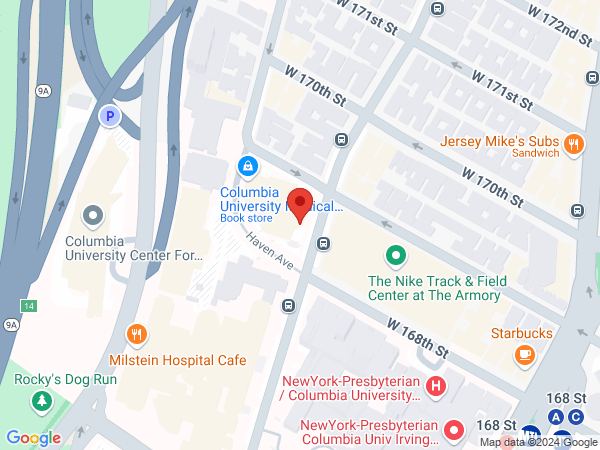Contact Us
The Service Desk provides free first level troubleshooting for account, programs and systems at CUIMC via phone, email, our remote support tool, and chat. Students may also schedule remote support appointments.
Hours of Operation
Phone Support
Extension 5-Help (212-305-4357), option 5.
- Monday - Friday: 7:30 a.m. to 7:30 p.m.
- Saturday: 9 a.m. to 5 p.m.
- Sunday: 9 a.m. to 5 p.m.
Chat Support
- Monday - Friday: 9:00 a.m. to 5:00 p.m.
Live Chat
Chat is available for any CUIMC faculty, staff, or student to use from Monday through Friday between 9am and 5pm. To use it:
- Select IT-Chat from our main menu
- Select Login in the upper right (from a mobile device you may need to select Profile first) and login with your UNI account
- Click the blue and white chat icon in the lower right corner

How can I create a ticket?
- Click Get Help in our main navigation bar, then Ask a Question in the drop down menu
- If you are already on the IT Service Portal (https://it.cuimc.columbia.edu/get-help), scroll down and click Ask a Question
- Send an email to 5help@cumc.columbia.edu
For help managing tickets, requests, and approvals: https://it.cuimc.columbia.edu/my-tickets
Response time for tickets submitted via email is 24 - 48 hours. For urgent issues, please call us at 212-305-4357, option 5.
TechBar Student Walk-in Desk
- Monday - Friday: 9 a.m. to 6 p.m.
- Saturday: 9 a.m. to 5 p.m.
- Sunday: 9 a.m. to 5 p.m.
CUIMC IT
701 West 168th Street
LL1-118 Service Desk
New York, NY 10032
United States- Students may use the walk-in desk in the Hammer Health Sciences Building LL1-118 for computer and software support.
- Sign in is required via QR codes posted in Hammer 1st and 2nd floors and most printer locations, or the sign in computer located at the TechBar. You can also select the Walk-in support icon from the Get Help portal to sign in or view your place in the queue.
- To prevent overcrowding only 3 signed in people may be in the TechBar area at a time.
- Faculty and staff may only use the walk-in desk for account troubleshooting and basic questions regarding available technical resources. Computer and software troubleshooting for faculty and staff cannot be performed at the walk-in desk, instead please call or submit an online request first for assistance; a field technician will be dispatched if needed.